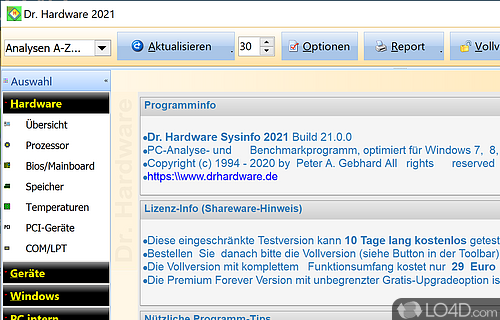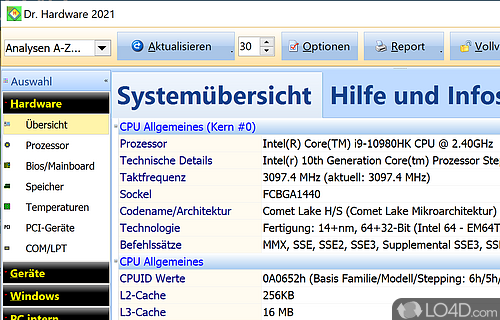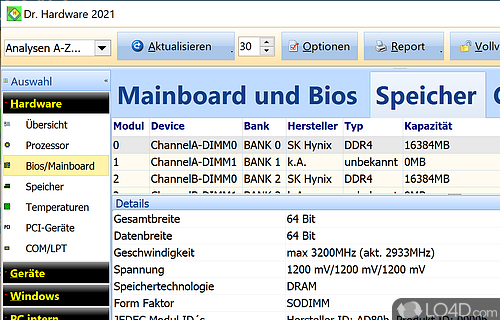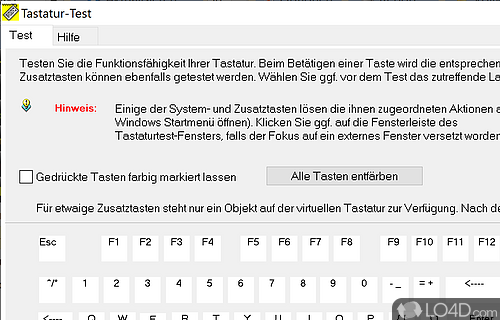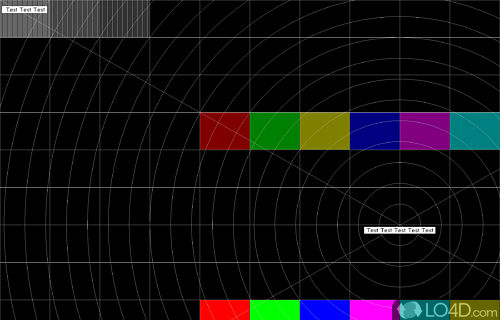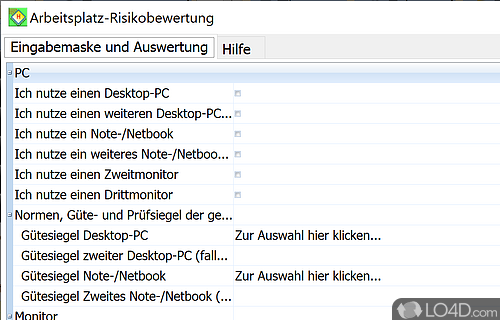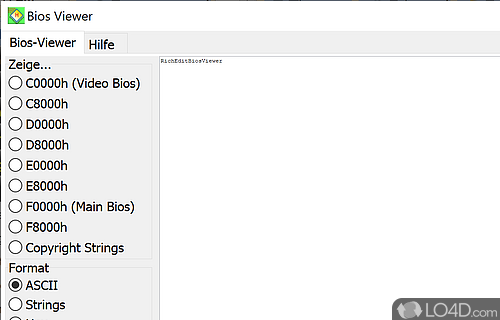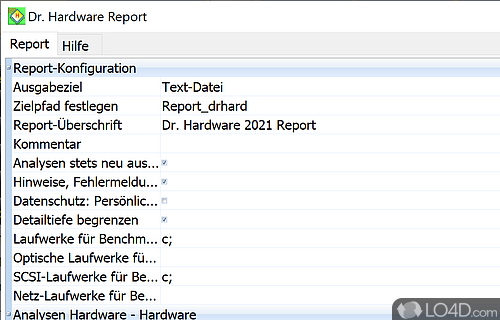Display of core hardware components of a PC with a few tests for the monitor, CPU and memory.
Dr. Hardware is a hardware diagnostics tool which displays information about a PC and its components. It appears to only be available in German for now.
The program's main interface is divided into different sections that include hardware, devices, Windows, Tests and Tools and a couple more.
With that said, its functionality include the display of several system properties such as hardware information. System components are divided up into System Summary, Scan and Update Driver, Mainboard, CPU, BIOS, Memory and more.
Each tab contains details about connected hardware like its name, speed, serial number, vendor and others. It takes a few seconds for the information to be called up and displayed. It appears to use the Windows API to gather system information.
The tools included are rating-test, keyboard test, monitor test, green test, a CPU monitor and a BIOS viewer.
Overall, Dr. Hardware does not much more than display basic information about your hardware along with a few tests.
Features of Dr. Hardware
- BIOS Information: View BIOS information.
- Benchmark: Test system performance.
- Error Scanner: Scan for and resolve errors.
- Hard Drive Analyzer: Diagnose and test hard drive health.
- Network Analyzer: Test network bandwidth and connection speed.
- Overclocking: Test and adjust system overclocking settings.
- Stress Test: Test system stability.
- System Information: View hardware and software information.
- System Monitor: Monitor system resources.
- System Report: Generate system reports.
- System Tweaker: Tune system settings.
- Temperature Monitor: Monitor hardware temperatures of components.
- Tweak Library: Customize settings with pre-defined profiles.
Compatibility and License
This download is licensed as shareware for the Windows operating system from hardware diagnostic software and can be used as a free trial until the trial period ends (after an unspecified number of days). The Dr. Hardware 22.6.0 demo is available to all software users as a free download with potential restrictions and is not necessarily the full version of this software.
Filed under: